YouTube Vanced 无广告后台播放YouTube客户端

What is Youtube Vanced? | Youtube Vanced是啥?
Youtube Vanced is an altered version of Youtube which gives you some additional features that the official one doesn’t have. Like Ad bypass, background play and more.
Youtube Vanced是一个改版客户端,它能够带来比原版客户端更多没有的功能,比如跳过广告、后台播放等.
Important Note: | 重要提示:
Some big changes happened in V15.05.54 than V14.21.54 | 从V15.05.54版本开始有了些重大的变化
Magisk installation is no longer supported, the Magisk and root installation method are now the same. | Magisk安装方式不再支持,此版开始同Root安装方式
The installation methods for non-root and root have changed, look below for a tutorial. | 非Root用户安装方式已经改变(采用了apks格式文件)
MIUI users installing the non-root variant will need to follow a special installation guide (check below), because Xiaomi has fucked up MIUI (in classic Xiaomi fashion). | MIUI用户安装非Root模式需要采取额外的步骤措施,因为小米以小米经典的方式彻底弄废了MIUI
Installation Guide | 安装方法:
Non Root | 非Root用户
- Install MicroG | 安装MicroG
- Install the SAI (Split APK Installer) app | 安装SAI程序
- Select the .apks file you downloaded | 选择你需要安装的.apks文件
- Click “install” | 点击安装
Root | Root用户
- Disable APK verification using a Magisk module or similar app (this module works on Android 9 or lower ). If you’re on Android 10, you can use Xposed + CorePatcher (Guide Below) | 用Mgisk模组或者类似APP取消软件签名认证(连接中的模组只支持Android 9及以下),如果你是Android 10,请用Xposed+CorePatcher (教程在下方)
- Install the SAI (Split APK Installer) app and enable root mode | 安装SAI程序并启用Root模式
- Select the .apks file you download | 选择你需要安装的.apks文件
- Click “install” | 点击安装
Root Android 10 | Android 10版本Root用户
- Install Riru – Core from Magisk Module Repo in Magisk Manger | 在Magisk模组里安装Riru-Core
- Install EdXposed Manager from GitHub | 从Github安装Edxposed Manager
- Download the canary release and make sure you’re on the latest Magisk (Or you may experience bootloop) | 下载安装Canary开发版并确保你是最新的Magisk版本,否则你手机可能会Bootloop假死
- Flash the downloaded zip from EdXposed Manager in Magisk Manager and reboot | 刷入Edxposed
- Install CorePatch(核心破解) and toggle the module in EdXposed, open CorePatch and configure it. | 安装CorePatch并且在Edxposed中开启模块
- Install Vanced with SAI | 通过SAI安装Vanced
MIUI | MIUI用户
Option A | 方案A:
- Deactivate MIUI optimization in Developer Options (this can delete all permissions for apps). | 在开发者选项中关闭MIUI优化 (这会删除所有Apps的原有权限)
- Open SAI and check that “signed APK” option is disabled and proceed with installation of Vanced (follow non-root installation guide above) | 打开SAI并确认”signed APK”选项处于关闭状态,再参照上面安装Vanced
- NOTE: If you can’t install, check if original YouTube is installed. You need hibernate or disable the app until installation was completed. | 如何你无法安装,检查下手机上是否安装有原版YouTube。你需要休眠或者停用原版YouTube后才可安装
Option B | 方案B:
- Install Shiziku from https://shizuku.rikka.app/ following all instructions carefully | 安装Shiziku并遵循安装教程
- enable Shiziku Mode in SAI | 在SAI中启用Shiziku模式
- install Vanced like you would on any other phone | 参照上面的教程安装Vanced
Screenshots | 软件截图:
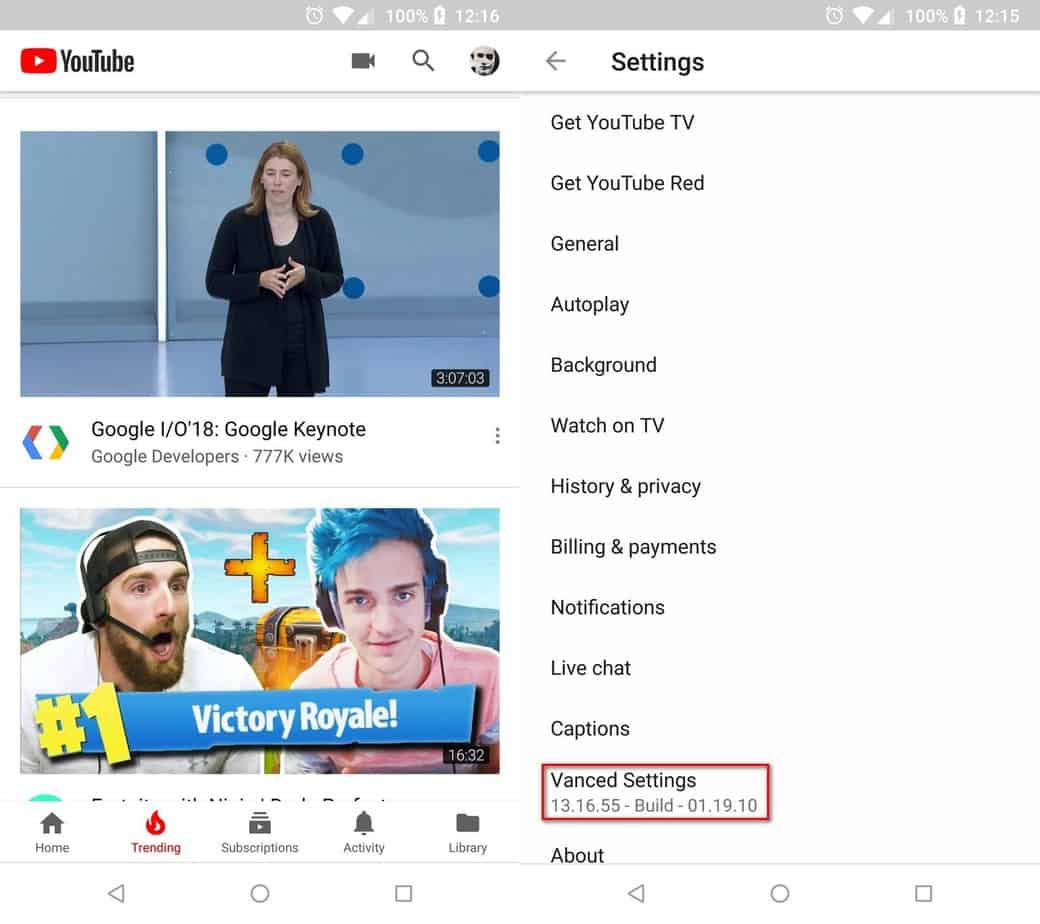
What’s New? | 更新内容
- Updated Vanced to YouTube v15.05.54. | 跟随Youtube主版本更i性能
- Auto subtitles has been replaced with Live Captions | 自动字幕已替换成实时字幕
- The old mini video player has been removed (Google removed it completely ?) | mini 视频播放器已移除
- Whatever bug fixes Google made to YouTube over the past 9 months | 修Bug
下载地址:
Youtube Vanced V15.05.54:
root: 蓝奏云
non root: 蓝奏云
MicroG: 蓝奏云
SAI: 蓝奏云
CorePatcher: 蓝奏云
EdXposed Manager: GitHub
Shiziku: 蓝奏云
更多资源:







